Managing state
Common lifecycle management areas that deal with state with refresh, ignore, move and taint.
Overview
One of Terraform’s strengths is lifecycle management. Knowing how to work with the Terraform state is important.
In this lab you will
- refresh the local state file
- learn how to tolerate certain changes using lifecycle ignore
- fix Terraform identification issues with move
- taint a single resource to force a recreation
Starting point
Your files should look similar to this:
-
provider.tf
terraform { required_providers { azurerm = { source = "hashicorp/azurerm" version = "~>3.1" } } } provider "azurerm" { features {} storage_use_azuread = true } -
variables.tf
variable "resource_group_name" { description = "Name for the resource group" type = string default = "terraform-basics" } variable "location" { description = "Azure region" type = string default = "West Europe" } variable "container_group_name" { description = "Name of the container group" type = string default = "terraform-basics" } -
main.tf
locals { uniq = substr(sha1(azurerm_resource_group.basics.id), 0, 8) } resource "azurerm_resource_group" "basics" { name = var.resource_group_name location = var.location } resource "azurerm_container_group" "example" { name = var.container_group_name location = azurerm_resource_group.basics.location resource_group_name = azurerm_resource_group.basics.name ip_address_type = "Public" dns_name_label = "${var.container_group_name}-${local.uniq}" os_type = "Linux" container { name = "inspectorgadget" image = "jelledruyts/inspectorgadget:latest" cpu = "0.5" memory = "1.0" ports { port = 80 protocol = "TCP" } } } -
outputs.tf
output "ip_address" { value = azurerm_container_group.example.ip_address } output "fqdn" { value = "http://${azurerm_container_group.example.fqdn}" } -
terraform.tfvars
location = "UK South"You may have set a different value for location.
Refresh
Running terraform plan or terraform apply forces the azurerm provider to communicate with Azure to get the current state. This is stored in memory for the comparison (“diff”) against the config files and determine what (if anything) needs to be done.
You can always update the local state file (terraform.tfstate) using terraform refresh. Let’s see it in action.
-
Check the current state for the resource group
terraform state show azurerm_resource_group.basicsExample output:
# azurerm_resource_group.basics: resource "azurerm_resource_group" "basics" { id = "/subscriptions/2ca40be1-7e80-4f2b-92f7-06b2123a68cc/resourceGroups/terraform-basics" location = "uksouth" name = "terraform-basics" tags = {} } -
Add a tag in the portal
Open the Azure portal, find the resource group and add a tag: source = terraform
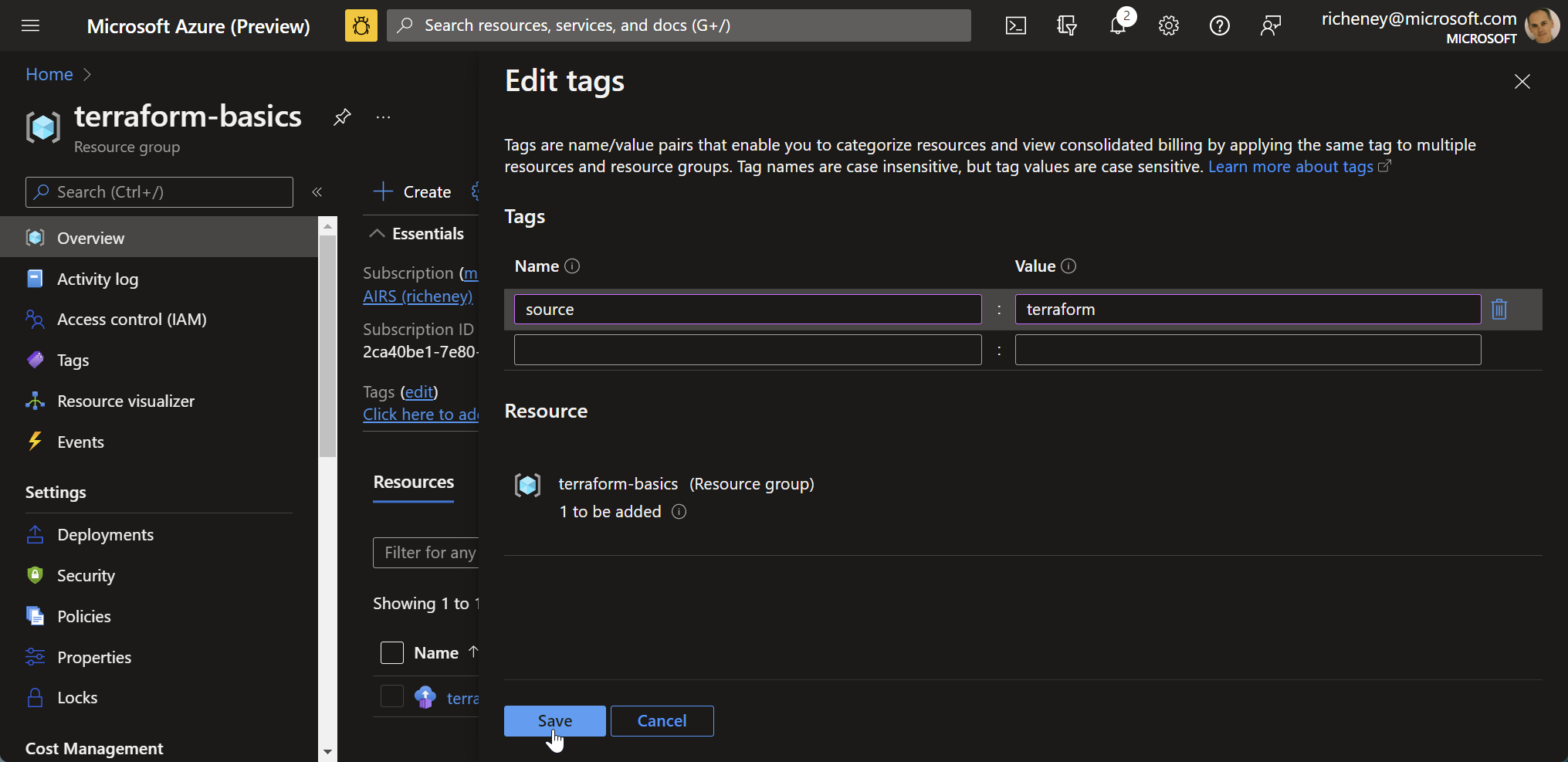
-
Redisplay the state
terraform state show azurerm_resource_group.basicsUnsurprisingly, the output is unchanged. It is only a JSON text file.
-
Refresh the state file
terraform refreshExample output:
azurerm_resource_group.basics: Refreshing state... [id=/subscriptions/2ca40be1-7e80-4f2b-92f7-06b2123a68cc/resourceGroups/terraform-basics] azurerm_container_group.example: Refreshing state... [id=/subscriptions/2ca40be1-7e80-4f2b-92f7-06b2123a68cc/resourceGroups/terraform-basics/providers/Microsoft.ContainerInstance/containerGroups/terraform-basics] Outputs: fqdn = "http://terraform-basics-c3818179.uksouth.azurecontainer.io" ip_address = "20.108.130.109"
-
Display the updated state
terraform state show azurerm_resource_group.basicsExample output:
# azurerm_resource_group.basics: resource "azurerm_resource_group" "basics" { id = "/subscriptions/2ca40be1-7e80-4f2b-92f7-06b2123a68cc/resourceGroups/terraform-basics" location = "uksouth" name = "terraform-basics" tags = { "source" = "terraform" } }The state file is now up to date. It can be beneficial for state to be kept current, particularly if you are using read only remote states or extracting values via scripting.
You may find that running a
terraform plansoon after aterraform applyshows some additional detail that is not in state such as the formation of empty arrays and lists etc. The plan will alert you to this and prompts you to runterraform apply --refresh-onlyto fully sync up.
Handling changes
Ideally, the resource groups managed by Terraform will not be subject to manual changes. However, in the real world this is a common occurrence and you may need to update the config to handle it.
Let’s use a common example, to see the impact when someone adds a new tag.
-
Run a plan
terraform planExample output:
azurerm_resource_group.basics: Refreshing state... [id=/subscriptions/2ca40be1-7e80-4f2b-92f7-06b2123a68cc/resourceGroups/terraform-basics] azurerm_container_group.example: Refreshing state... [id=/subscriptions/2ca40be1-7e80-4f2b-92f7-06b2123a68cc/resourceGroups/terraform-basics/providers/Microsoft.ContainerInstance/containerGroups/terraform-basics] Terraform used the selected providers to generate the following execution plan. Resource actions are indicated with the following symbols: ~ update in-place Terraform will perform the following actions: # azurerm_resource_group.basics will be updated in-place ~ resource "azurerm_resource_group" "basics" { id = "/subscriptions/2ca40be1-7e80-4f2b-92f7-06b2123a68cc/resourceGroups/terraform-basics" name = "terraform-basics" ~ tags = { - "source" = "terraform" -> null } # (1 unchanged attribute hidden) } Plan: 0 to add, 1 to change, 0 to destroy. ───────────────────────────────────────────────────────────────────────────── Note: You didn't use the -out option to save this plan, so Terraform can't guarantee to take exactly these actions if you run "terraform apply" now.
If you were to run
terraform applynow, then Terraform would remove the source tag and make sure the environment matches the definition in the config files.ℹ️ This is declarative infrastructure as code, so reverting “drift” to match the files is expected behaviour.
You have three options
- Revert: Run
terraform applyand revert the manual change - Update: Add the source tag and value into the config
- Ignore: Update the config to ignore certain changes, i.e. tag updates
- Revert: Run
Update
The second approach is to update the files to match the reality. The aim is to update the config to the point where a terraform plan shows that there are no changes to be made.
-
Add the tag
Update your main.tf and add the tag to the resource group block
Example updated resource block:
resource "azurerm_resource_group" "basics" { name = var.resource_group_name location = var.location tags = { source = "terraform" } } -
Check for a clean plan
terraform planExample output:
azurerm_resource_group.basics: Refreshing state... [id=/subscriptions/2ca40be1-7e80-4f2b-92f7-06b2123a68cc/resourceGroups/terraform-basics] azurerm_container_group.example: Refreshing state... [id=/subscriptions/2ca40be1-7e80-4f2b-92f7-06b2123a68cc/resourceGroups/terraform-basics/providers/Microsoft.ContainerInstance/containerGroups/terraform-basics] No changes. Your infrastructure matches the configuration. Terraform has compared your real infrastructure against your configuration and found no differences, so no changes are needed.
Ignore
The other approach is to force Terraform to ignore certain resource attributes using lifecycle blocks.S
-
Revert the resource group block
Remove the tags argument in the resource group block.
Reverted resource group block:
resource "azurerm_resource_group" "basics" { name = var.resource_group_name location = var.location }A
terraform planwould now display a planned in-place update. -
Ignore changes to tags
Add in a lifecycle ignore block to the resource group.
resource "azurerm_resource_group" "basics" { name = var.resource_group_name location = var.location lifecycle { ignore_changes = [ tags, ] } }It is very common to see ignore blocks for tags. Tags are commonly updated manually, or via Azure Policies with modify effects.
Another example if Azure Application Gateway if being used as an Application Gateway Ingress Controller (AGIC) by AKS. In this configuration the App Gateway is reconfigured dynamically using Kubernetes annotations.
-
Confirm that no changes will be made
terraform planExample output:
azurerm_resource_group.basics: Refreshing state... [id=/subscriptions/2ca40be1-7e80-4f2b-92f7-06b2123a68cc/resourceGroups/terraform-basics] azurerm_container_group.example: Refreshing state... [id=/subscriptions/2ca40be1-7e80-4f2b-92f7-06b2123a68cc/resourceGroups/terraform-basics/providers/Microsoft.ContainerInstance/containerGroups/terraform-basics] No changes. Your infrastructure matches the configuration. Terraform has compared your real infrastructure against your configuration and found no differences, so no changes are needed.
The process where the plan creates an in-memory state from the provider calls and then compares against the config files is called a diff. The ignore statements specifies any attributes to be excluded from the diff.
Renaming
Sometimes you need to tweak the Terraform identifiers. It may be a straight rename, a shift from a single resource to using count or for_each or moving something to and from a module. This section will go through a simple example.
-
Check for a clean plan
terraform planExample output:
azurerm_resource_group.basics: Refreshing state... [id=/subscriptions/2ca40be1-7e80-4f2b-92f7-06b2123a68cc/resourceGroups/terraform-basics] azurerm_container_group.example: Refreshing state... [id=/subscriptions/2ca40be1-7e80-4f2b-92f7-06b2123a68cc/resourceGroups/terraform-basics/providers/Microsoft.ContainerInstance/containerGroups/terraform-basics] No changes. Your infrastructure matches the configuration. Terraform has compared your real infrastructure against your configuration and found no differences, so no changes are needed.
-
List out the identifiers in state
terraform state listExample output:
azurerm_container_group.example azurerm_resource_group.basics
We will change the azurerm_container_group.example to azurerm_container_group.basics.
-
Update main.tf
Change the label for the azurerm_container_group identifier from “example” to “basics”.
-
Rerun plan
terraform planYou should see validation errors. Refactor the two outputs.
-
Rerun plan
terraform planYou should see the container group will be deleted and recreated.
⚠️ Do not run
terraform apply!! -
Rename the identifier in state
The move command is
terraform state mv <source> <dest>.terraform state mv azurerm_container_group.example azurerm_container_group.basicsMove "azurerm_container_group.example" to "azurerm_container_group.basics" Successfully moved 1 object(s).
Hint: If you are specifying a for_each identifier, then escape the quotes, e.g.
azurerm_resource_name.example[\"name\"]. -
Check for a clean plan
terraform planExample output:
azurerm_resource_group.basics: Refreshing state... [id=/subscriptions/2ca40be1-7e80-4f2b-92f7-06b2123a68cc/resourceGroups/terraform-basics] azurerm_container_group.basics: Refreshing state... [id=/subscriptions/2ca40be1-7e80-4f2b-92f7-06b2123a68cc/resourceGroups/terraform-basics/providers/Microsoft.ContainerInstance/containerGroups/terraform-basics] No changes. Your infrastructure matches the configuration. Terraform has compared your real infrastructure against your configuration and found no differences, so no changes are needed.
Tainting
You may find a situation when one of your resources has failed. Or you may wish for it to be recreated, but Terraform sees no need to do so based on the config files. (For example if you have changed the contents of a script uri.)
If so, then use terraform taint to force the resource to be recreated.
-
Check for a clean plan
terraform planExample output:
azurerm_resource_group.basics: Refreshing state... [id=/subscriptions/2ca40be1-7e80-4f2b-92f7-06b2123a68cc/resourceGroups/terraform-basics] azurerm_container_group.basics: Refreshing state... [id=/subscriptions/2ca40be1-7e80-4f2b-92f7-06b2123a68cc/resourceGroups/terraform-basics/providers/Microsoft.ContainerInstance/containerGroups/terraform-basics] No changes. Your infrastructure matches the configuration. Terraform has compared your real infrastructure against your configuration and found no differences, so no changes are needed.
-
List out the identifiers
terraform state listExample output:
azurerm_container_group.basics azurerm_resource_group.basics
-
Taint the container group
Force the container group to be recreated as an example.
terraform taint azurerm_container_group.basicsResource instance azurerm_container_group.basics has been marked as tainted.
-
Plan
terraform planExample output:
azurerm_resource_group.basics: Refreshing state... [id=/subscriptions/2ca40be1-7e80-4f2b-92f7-06b2123a68cc/resourceGroups/terraform-basics] azurerm_container_group.basics: Refreshing state... [id=/subscriptions/2ca40be1-7e80-4f2b-92f7-06b2123a68cc/resourceGroups/terraform-basics/providers/Microsoft.ContainerInstance/containerGroups/terraform-basics] Terraform used the selected providers to generate the following execution plan. Resource actions are indicated with the following symbols: -/+ destroy and then create replacement Terraform will perform the following actions: # azurerm_container_group.basics is tainted, so must be replaced -/+ resource "azurerm_container_group" "basics" { ~ exposed_port = [ - { - port = 80 - protocol = "TCP" }, ] -> (known after apply) ~ fqdn = "terraform-basics-c3818179.uksouth.azurecontainer.io" -> (known after apply) ~ id = "/subscriptions/2ca40be1-7e80-4f2b-92f7-06b2123a68cc/resourceGroups/terraform-basics/providers/Microsoft.ContainerInstance/containerGroups/terraform-basics" -> (known after apply) ~ ip_address = "20.108.130.109" -> (known after apply) ~ ip_address_type = "Public" -> "public" name = "terraform-basics" - tags = {} -> null # (5 unchanged attributes hidden) ~ container { ~ commands = [] -> (known after apply) - environment_variables = {} -> null name = "inspectorgadget" - secure_environment_variables = (sensitive value) # (3 unchanged attributes hidden) # (1 unchanged block hidden) } } Plan: 1 to add, 0 to change, 1 to destroy. Changes to Outputs: ~ fqdn = "http://terraform-basics-c3818179.uksouth.azurecontainer.io" -> (known after apply) ~ ip_address = "20.108.130.109" -> (known after apply) ───────────────────────────────────────────────────────────────────────────── Note: You didn't use the -out option to save this plan, so Terraform can't guarantee to take exactly these actions if you run "terraform apply" now.
-
Apply
terraform apply --auto-approveThe Azure Container Instance will be recreated.
Summary
Terraform can make life simpler in terms of lifecycle management and seeing the planned impact of configuration changes, but it is useful to know how to use the tools to manage these scenarios.
In the next lab we will handle the import of a resource that has been created outside of Terraform and bring it into state safely.
Help us improve
Azure Citadel is a community site built on GitHub, please contribute and send a pull request
Make a change