azapi_resource
Add an azapi_resource block into your Terraform config to create the Web PubSub resource.
Introduction
| Date | Description |
|---|---|
| 2021-04-29 | Azure Web PubSub in Public Preview |
| 2021-08-02 | Developers start testing the preview functionality |
| 2021-11-16 | Azure Web PubSub goes GA |
| 2021-12-06 | Developers ask to include Web PubSub in the Terraform config |
The developers would like to have the Web PubSub resource created by Terraform. Unfortunately it is not yet showing as a resource type in the docs for azurerm v2.93.
Still, you know how to drive Web PubSub creation using the REST API. Time to create an azapi_resource as a small proof of concept.
Pre-reqs
- Azure subscription
- Microsoft.SignalRService provider is registered
- Existing resource group
The examples use “myResourceGroup”
Initial configuration
These labs will use a single main.tf file throughout so that all of the changes are in one place. A common convention is to have separate files for Terraform, e.g. provider.tf, variables.tf, main.tf, outputs.tf.
-
Create a working directory
mkdir ~/azapi-labs -
Change directory
cd ~/azapi-labs -
Create a main.tf
Copy in the code block below and save.
terraform { required_providers { azurerm = { source = "hashicorp/azurerm" version = "=2.93" } } } provider "azurerm" { features {} } resource "azurerm_resource_group" "azapi_labs" { name = "azapi_labs" location = "West Europe" }Note that the azurerm provider is pinned to v2.93.
-
Initialise
terraform init -
Apply
terraform apply
azapi_resource
When creating the azapi_resource, you can either specify the location as an argument or embed it into the JSON.
There are a few options for the JSON body. The recommended approaches are to use either the jsonencode() function, or the file() or templatefile() functions.
In this lab we will use jsonencode, but for large sections of JSON then using files can make your config more readable. See this repo for an example using templatefile() to create a Data Collection Rule for Azure Monitor.
-
Add azapi to the required providers
Update the required_providers block in main.tf:
terraform { required_providers { azurerm = { source = "hashicorp/azurerm" version = "=2.93" } azapi = { source = "azure/azapi" version = "=0.3.0" } } } -
Add the azapi provider block
provider "azapi" {} -
Add the azapi_resource block
resource "azapi_resource" "webpubsub" { type = "Microsoft.SignalRService/WebPubSub@2021-10-01" name = "azapi-labs-richeney" parent_id = azurerm_resource_group.azapi_labs.id location = azurerm_resource_group.azapi_labs.location body = jsonencode({ sku = { name = "Free_F1" capacity = 1 } }) }⚠️ You should select a different and globally unique value for name as it forms part of the FQDN.
Note how the URL maps to the arguments. Here is the REST API URI to match the block:
https://management.azure.com/subscriptions/2d31be49-d959-4415-bb65-8aec2c90ba62/resourceGroups/azapi_labs/providers/Microsoft.SignalRService/webPubSub/azapi-labs-richeney?api-version=2021-10-01And here is the original JSON block from the REST API call. Note the change in format to HCL in the resource block above:
{ "sku": { "name": "Free_F1", "capacity": 1 }, "location": "westeurope" }The benefit of using
jsonencode()is that Terraform will confirm that the output JSON is syntactically valid. -
Initialise
terraform initYou need to reinitialise Terraform as you have now included a new provider. The init will download it.
-
Plan
terraform plan -
Apply
terraform apply
Check
Terraform uses the azapi provider to create the Web PubSub resource.
-
Check for the resource in the portal
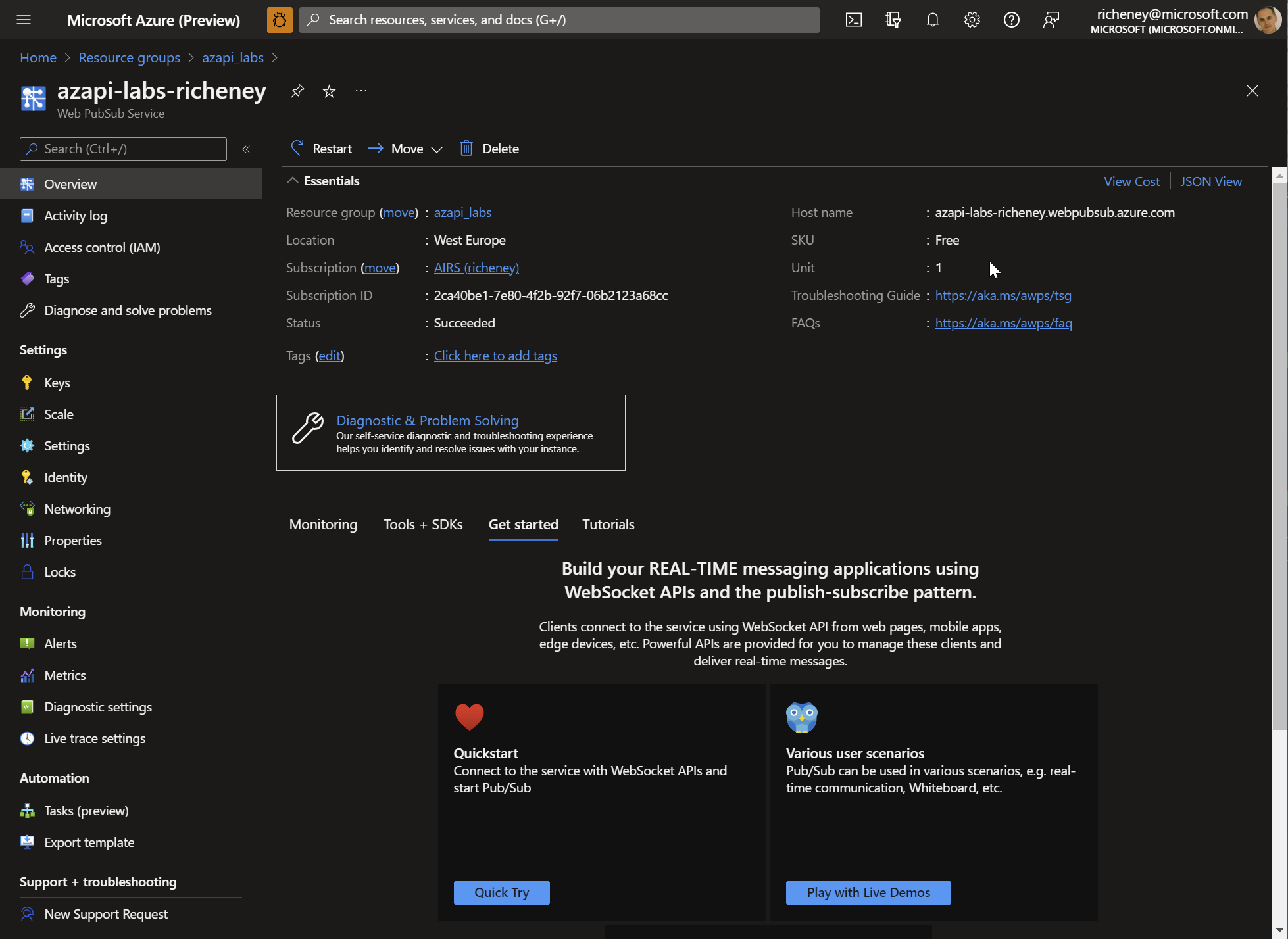
-
List the identifiers in state
terraform state listExample output:
azapi_resource.webpubsub azurerm_resource_group.azapi_labs -
Display the resource attributes from state
terraform state show azapi_resource.webpubsubExample output:
# azapi_resource.webpubsub: resource "azapi_resource" "webpubsub" { body = jsonencode( { sku = { capacity = 1 name = "Free_F1" } } ) id = "/subscriptions/2ca40be1-7e80-4f2b-92f7-06b2123a68cc/resourceGroups/azapi_labs/providers/Microsoft.SignalRService/WebPubSub/azapi-labs-richeney" ignore_casing = false ignore_missing_property = false location = "westeurope" name = "azapi-labs-richeney" output = jsonencode({}) parent_id = "/subscriptions/2ca40be1-7e80-4f2b-92f7-06b2123a68cc/resourceGroups/azapi_labs" schema_validation_enabled = true tags = {} type = "Microsoft.SignalRService/WebPubSub@2021-10-01" }
Summary
You have successfully used the azapi provider to create a resource via the REST API.
Note that you can also use azapi_resource to create child resources. An example would be the Web Pub Sub Hubs. The parent_id in this case would be the Web Pub Sub resource ID rather than the resource ID for the resource group.
Let’s go forward in time a couple of months, to the release of v2.94, and see how to switch from azapi to a native resource definition.
Help us improve
Azure Citadel is a community site built on GitHub, please contribute and send a pull request
Make a change